Let us see how to add border to a photo.
I am using Abode photoshop CS3
First step is to open the photo you want to add border. For this go to file in the menu bar and click open and choose the photo you want to add border. I have opened the photo I wanted to add border.
Then go to Select in the menu bar and choose All from the drop down menu. See pic below
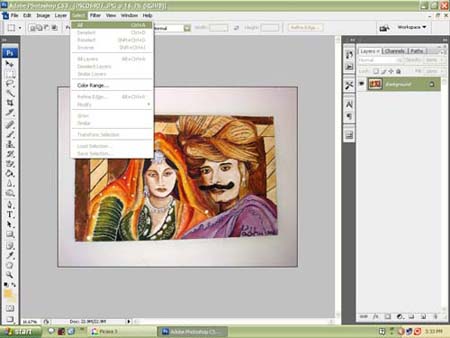
You will see dotted lines around the picture. Then go to select in the menu bar again and choose modify – from that choose border. See pic below
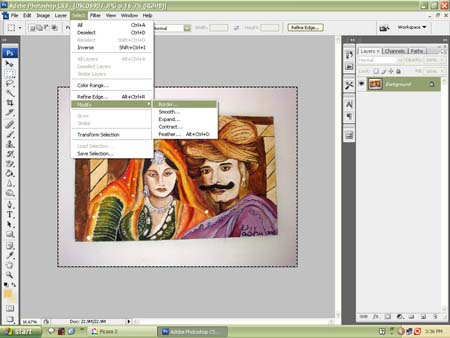
A small border selection box will appear asking you for width .Type 70 and click OK.
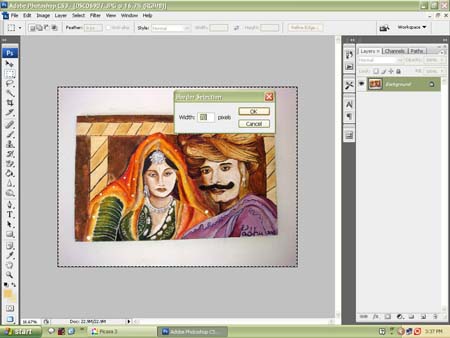 Then choose the colour you want for your border from foreground colour. I have put an arrow mark there in the picture to indicate where it is. I choose dark brown .Click OK
Then choose the colour you want for your border from foreground colour. I have put an arrow mark there in the picture to indicate where it is. I choose dark brown .Click OK
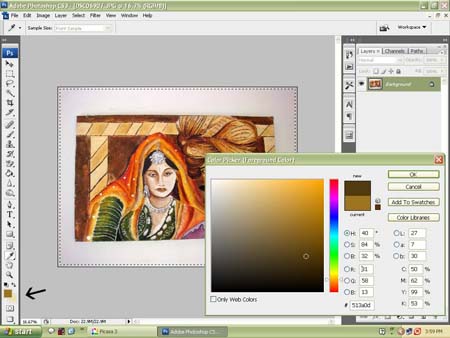
Now Go to Edit in the menu bar and choose Fill -See pic below
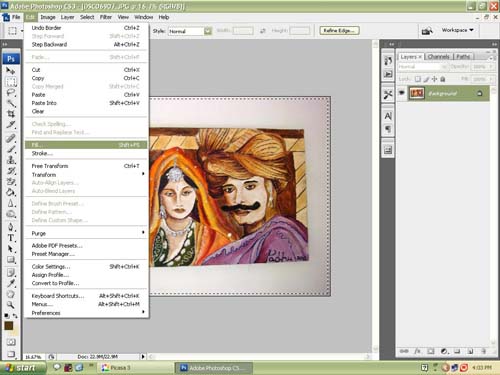
You will get a Fill box. Choose foreground color, for blending mode choose hard light and opacity 50%. Click OK.

Then go to select in the menu bar and choose Deselect.The dotted lines will go off and you will have a border for your photo.
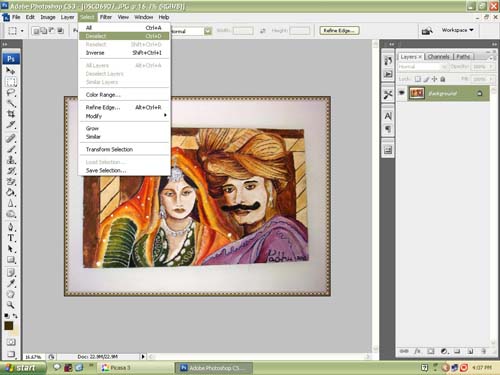
Now your picture has a border. Sound easy isn’t it .
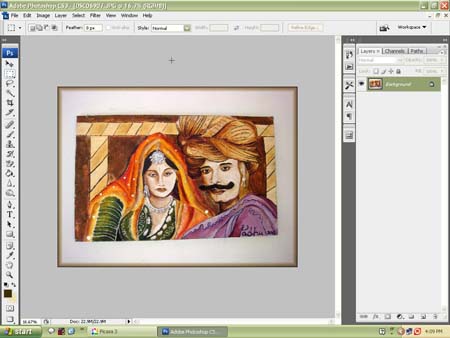 This post explains adding a simple border to your picture. You can try and experiment with different borders.
This post explains adding a simple border to your picture. You can try and experiment with different borders.
Do you like this post? Do give me your feedback.
Meet you all again with an interesting post, till then it is bye from Padhu of padhuskitchen.
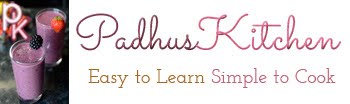
Thanks dear, for this informative n useful post. Very comprehensive.
aipi
http://usmasala.blogspot.com/
gr8 info..though i dont have photoshop in my laptop but if ever i download it ..i know now how shud i use it..thanx for sharing !
Wonderful tips thanks for sharing.
avaery informative and good tips,thanks for sharing
Nice tips !! Thanks for sharing !!
Lavanya
http://www.lavsblog.com
Nice tip Padhu. I like the post.
Nice.
very useful post padhu, thanks for sharing
useful posts thanks for sharing
very useful..thanks for sharing
very useful post!!
Thanks – I have also just discovered photoshop and been using it for the last few months. It just makes the photographs look that much nicer.
Great post..
wow nice tip.
http://www.vijisvegkitchen.blogspot.com
very useful info…………..can u let me know how to change the background of a photo to make it look neat ……..
Great Job!
could you please tell me how to write on an image……….
*****
A+
very Very good
I AM VERY IMPRESSED.
VERY VERY NICE.
You are a multi talented personality.Admire your skills..great going..
I AM IMPRESSED. VERY NICE . IT WILL BE VERY USEFUL TO ALL. THANKS
Thank u